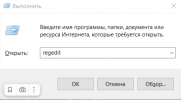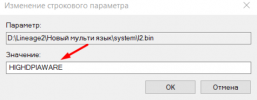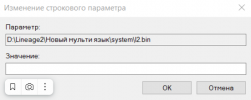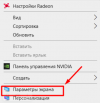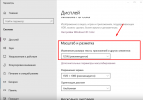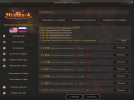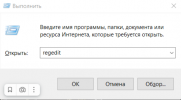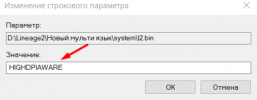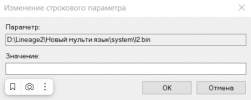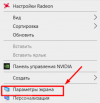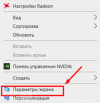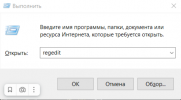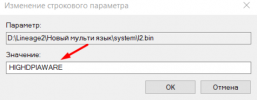- Регистрация
- 12 Дек 2020
- Сообщения
- 544
- Баллы
- 28

На некоторых устройствах наблюдается что окно Alt+B может съехать .
Выглядит это вот так :

В этой теме я покажу как решить данную проблему .
Данная проблема возникает из за вин 10 ( которая сама начинает менять масштаб игры не учитывая размера окон ) . Так же вы можете наблюдать как изменились шрифты и т.д
Способ №1 ( Временный )
1) Вызываем команду - Выполнить . Сочетание клавиш Win+R
2) В данном окне вводим: regedit

3) Заходите по пути реестра: "HKEY_CURRENT_USER\Software\Microsoft\Windows NT\CurrentVersion\AppCompatFlags\Layers".
4) Находим наш L2.bin . Напротив него мы видим значение: HIGHDPIAWARE
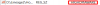
5) Двойным кликом мы заходим в него :

6) Удаляем значение что бы поле осталось пустым :

7) Жмем "Ок"
После данной манипуляции клиент вернется к исходному значению разрешения . Важно делать эти манипуляции при выключенном клиенте .
Вы спросите почему это происходит ? И как сделать так что бы это не повторилось . Тогда вам потребуется способ №2
Способ №2
Данный способ заключается в изменение размера текста, приложений и других элементов
1) Жмем правой клавишей по рабочем столу и вызываем меню: Нас интересует пункт " Параметры экрана " . Жмем на него
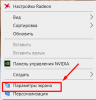
2) В появившемся окне :

Мы опускаемся ниже до пункта : "Масштаб и разметка "

3) Нам потребуется изменить размер текста, приложений и других элементов на "100%"
После данных манипуляций Alt+B вернется в своё исходное состояние .

Важно!!! Если вы не хотите повторения съезжания кнопок вам нужно сделать 1 и 2 способ друг за другом .
Если вы не можете самостоятельно исправить вы всегда можете написать администратору в Дискорде или Телеграмме . Наша команда вам поможет .
Выглядит это вот так :

В этой теме я покажу как решить данную проблему .
Данная проблема возникает из за вин 10 ( которая сама начинает менять масштаб игры не учитывая размера окон ) . Так же вы можете наблюдать как изменились шрифты и т.д
Способ №1 ( Временный )
1) Вызываем команду - Выполнить . Сочетание клавиш Win+R
2) В данном окне вводим: regedit

3) Заходите по пути реестра: "HKEY_CURRENT_USER\Software\Microsoft\Windows NT\CurrentVersion\AppCompatFlags\Layers".
4) Находим наш L2.bin . Напротив него мы видим значение: HIGHDPIAWARE
5) Двойным кликом мы заходим в него :
6) Удаляем значение что бы поле осталось пустым :
7) Жмем "Ок"
После данной манипуляции клиент вернется к исходному значению разрешения . Важно делать эти манипуляции при выключенном клиенте .
Вы спросите почему это происходит ? И как сделать так что бы это не повторилось . Тогда вам потребуется способ №2
Способ №2
Данный способ заключается в изменение размера текста, приложений и других элементов
1) Жмем правой клавишей по рабочем столу и вызываем меню: Нас интересует пункт " Параметры экрана " . Жмем на него
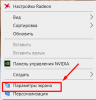
2) В появившемся окне :

Мы опускаемся ниже до пункта : "Масштаб и разметка "

3) Нам потребуется изменить размер текста, приложений и других элементов на "100%"
После данных манипуляций Alt+B вернется в своё исходное состояние .

Важно!!! Если вы не хотите повторения съезжания кнопок вам нужно сделать 1 и 2 способ друг за другом .
Если вы не можете самостоятельно исправить вы всегда можете написать администратору в Дискорде или Телеграмме . Наша команда вам поможет .